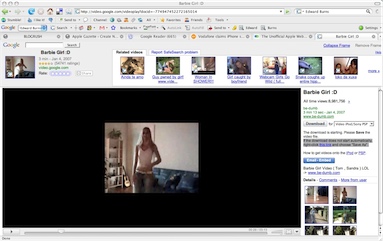
At first you might think Google Video is impossible to watch on your iPhone, since the iPhone doesn’t support Flash – but, surprisingly, it’s not hard at all. With this simple “trick” (is it even a trick?) you can watch any Google Video you want (that allows downloading) directly on your iPhone.
Simply go to your video of choice, and in the right hand column you’ll see the DOWNLOAD button for the video. Click it, and where it says “If the download does not start automatically, right-click this link and choose “Save As”.” Click the “this link” link and your video will load right up in the iPhone browser.
For example, here’s 3 minutes of your life that you’ll never get back.
Ah the Interwebs – how did we ever express ourselves without you?




2 thoughts on “Quick Tip: Watch Google Video on your iPhone”
Thanks alot. At least now i can view google video on my iPhone.
well most of the videos you find on google videos are from youtube anyways. I guess this is good for the few that are actually on google.