I bet all your recent photos are in digital format. You’re probably struggling with your iPhone storage because of all the photos you’ve taken. You can always upgrade iCloud, or use Flickr or some other similar service.
On another note, while it’s always nice to have photos at your fingertips anytime, anywhere, there is something to be said about having special pictures printed out. The good old fridge photo display is still a thing, not to mention photos in picture frames. Then there are photobooks, which are easily replacing the traditional photo albums back when we had to go to the store to have films developed.
If you’re looking to print iPhone photos without any hassle, here are three options.
AirPrint
You don’t have to go far to print iPhone photos. As long as you have printer that is AirPrint compatible, you can print straight from your phone (or iPad) without needing any app.
Here’s a step-by-step guide on how to print using AirPrint.
Here’s a more comprehensive guide on how to print from iPad or iPhone.
In case you don’t have an AirPrint-compatible printer yet, it’s a good idea to invest in one. It’s a one-time expense, and you can print out photos anytime you want to, without having to wait.
Portable Photo Printers
If AirPrint doesn’t do it for you, get something like the MiLi Compact Photo Printer, which is compatible with iPhone 5 and up, iPad 4/mini, and Android phones. It works both as a printer and a charging dock, and is small enough that you can take it around with you.
Printing services

An even easier way to print iPhone photos is to use a printing service that allows you to choose which photos you want to print, make photobooks, and customize your prints in various ways. You just need to send them your digital photos, requirements, and preferences, and you’ll receive the prints via mail.
Easypeasy.
Shutterfly is one of the most popular and reliable services for photo printing, with a bunch of options so that you can have your prints exactly as you want them. You can specify your prints straight from your iPhone (or iPad) with their app.
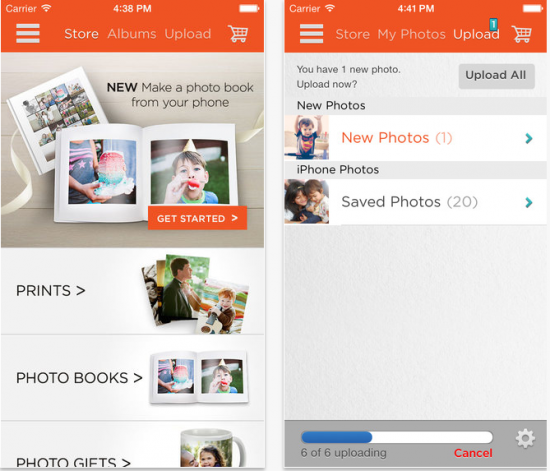
Even better, they have partnered up with Groupon recently, so you can use Groupon coupons and get huge discounts – up to 70% – for hard cover photo books, valid through June 30, 2015. You better hurry though, as the promo is ending in less than a day!
Check out the Shutterfly Groupon coupons, and document the best times of your life on paper.
Prynt Case
We wrote about the Prynt Case for the iPhone earlier this year when they were still running their Kickstarter campaign. They’ve reached their goal, and you can now pre-order cases for $129.
If you thought portable photo printers are cool, you’ll like the Prynt Case even better as it’s as small as an iPhone case, and all you need to do is plug your phone into it. And, just like a Polaroid, you can get a print almost instantaneously! It’s the perfect travel companion, really.
So these are the easiest ways to print iPhone photos. Do you have any other go-to methods? Share them with us in the comments below!





