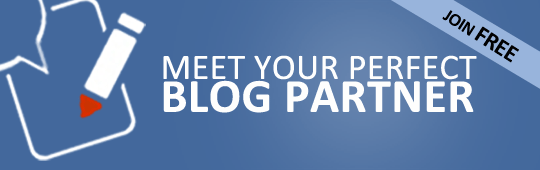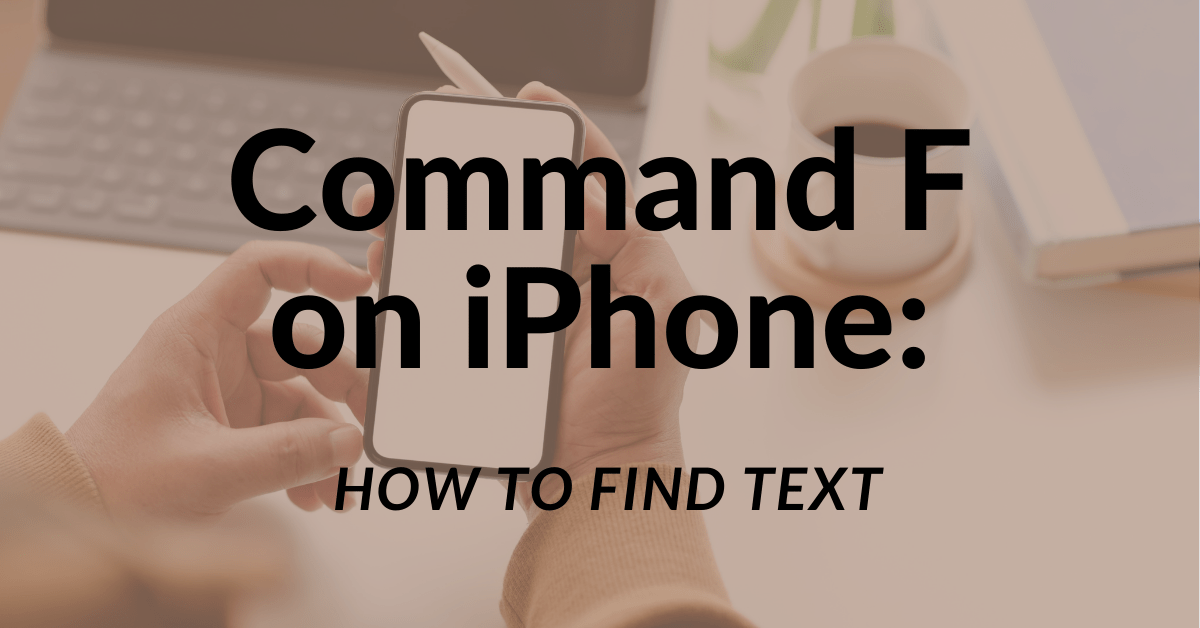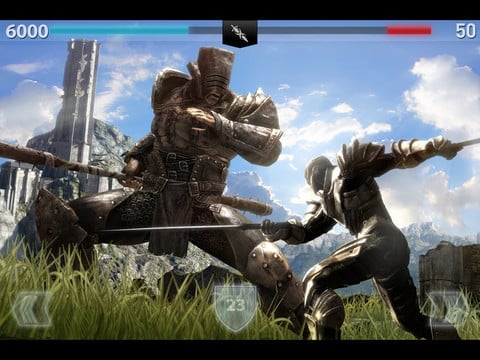The iPad has an endless amount of amazing qualities. Using the iPad has opened up so much since the release of the iPad 2 and the 3G capabilities that it brings. Now an internet connection, and all of your amazing apps can be used almost anywhere there is a signal. Recently the iPad has been given the capabilities to be utilized as a second monitor by the app Air Display. Air Display, from Avatron, makes lets you access the benefits of a second monitor in minutes. This lets you fully use your iPad’s potential even when you want to use your desktop or laptop computer.
There are a few things you are going to need to do to make this happen. The first thing you want to do is download the support software on www.avatron.com. You can select the computer/operating system you are using and downloading only takes a few minutes. A common mistake that people make is downloading the application on their computer first. You DO NOT want to do this. The Air Display app for your desktop cost $19.99, so you do not want to waste your money, and fuss around trying to get a refund. Only buy the app for your computer if you really want that to be your second monitor. For instance, using your laptop as a second monitor. If you are going to do this I recommend just wiring up.
Second thing you must do is purchase the application on your iPad. This application runs in sync with your iPhone or iPod too. This is going to cost you $9.99 but it is definitely worth the price. This is the cheapest price you are going to pay for a second monitor. Of course it is a little bit absurd to buy an iPad for this sole purpose. However, if you already have one, it is a great way to get more use out of it. After you download the application, open it. When you open it, it will give you an IP address to use for you iPad. Then in coordination with your computer, open the AirDisplay software, and enter the IP address. This is all you need to do, and in seconds you iPad will be acting as a second monitor.
This brings a number of different qualities for your computer experience. First is obviously the instant second monitor. You can orient the monitor any way that you wish, you won’y be needing a single wire, and you can touch you second monitor to draw or click. This opens up your business capabilities as well. You can be writing on one monitor, and researching on another. This is the perfect tool to perform successful link building services, when you want to multitask. Â Emailing just became a lot easier because you do not have to flip between so many different windows. Another great way to use this feature is to set your music play, or pandora window on the second monitor.
Now just like every other application, this one has some negative side effects too. First, they don’t really tell you that you do not need to buy the application for your desktop as well. So, many people make that $20 dollar mistake. Second, paying for apps is never fun. A free one would be much better. The most important negative aspect is a “lag” that may or may not happen. The lag is because you are using wireless options and you are not directly hooked up. However, if you have a good internet connection, with a good wireless router, you should be fine. Other than that, this app works great, and is a must for multi-taskers.
Air Display is another way to get great use out of your iPad. You can use the same app with your iPhone and have a second monitor in seconds. Be sure not to spend an extra $20 dollars if you don’t have to, and if you are experiencing lagging, upgrading your internet options is never going to hurt. I highly recommend this application for getting some great use out of your iPad.
This article was written by Ben Anderson. Ben loves Apple products and likes to stay on top of the latest applications, products, and news.