
A lot of people seem to think that the iPad is an iFail. From my point of view, it really did fall short of the expectations and the speculations that has been going on for months.
But really, the iPad isn’t that bad of a gadget, especially if you pair it with a few accessories that could actually enhance your iPad experience.
An example of this accessory is the Pogo Sketch Stylus. The Pogo Sketch is a pen-styled stylus that is compatible with most touchscreen gadgets, like the iPad and the iPhone. It even works with your MacBook’s multi-touch track pad.
The Pogo Sketch has a soft tip that glides easily over your touchscreen and it definitely makes sketching and jotting down notes easier, compared to using the virtual onscreen keyboard of the iPad.
You know, if I were still a college student, the iPad would definitely appeal to me as a replacement for notebooks, digital or not. Netbooks are great for taking down textual notes, but when it comes to let’s say scribbling diagrams and illustrations, that’s going to be a hard thing to do on a netbook or laptop. You can of course you can take photos with your phone or digital camera, but imagine being able to draw it straight on your iPad. Just like a what digital “notebook” should be.
Where to buy: Ten One Design
Price: $14.95

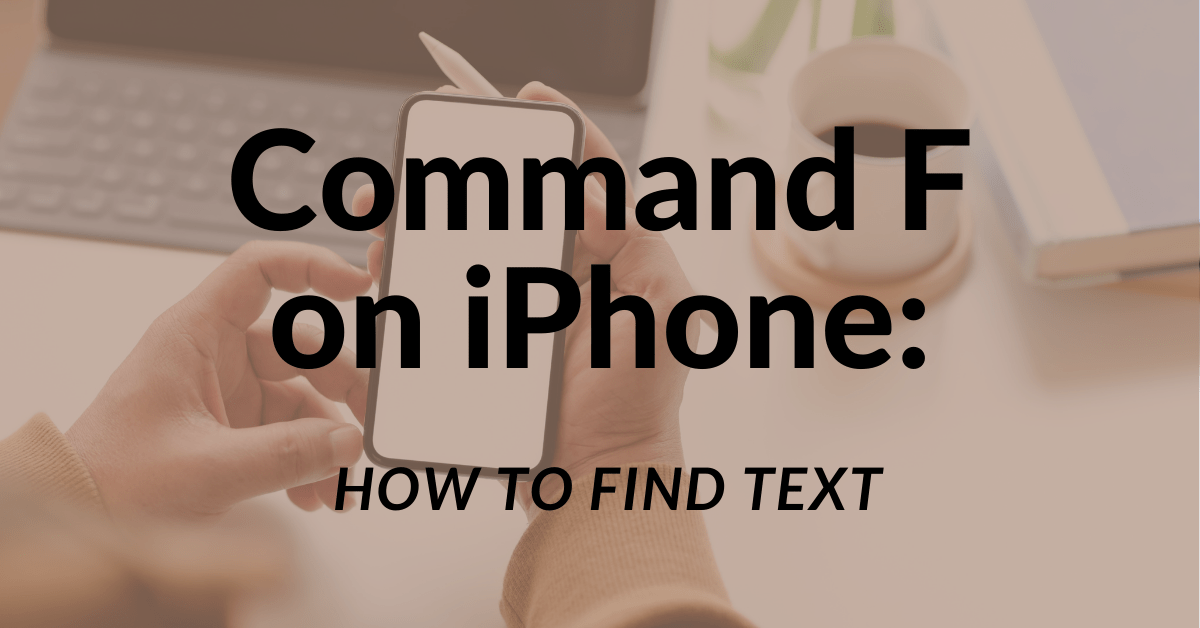
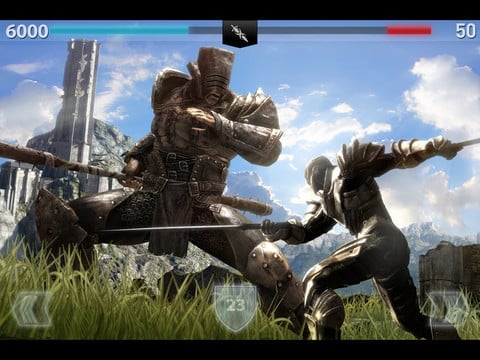

10 thoughts on “Pogo Sketch: Stylus for the iPad”
Just curious, which app do you prefer for note-taking with a stylus? I guess one could use Brushes, which is intended for painting and artistic creation. But I would like to be able to jot down notes, in my own handwriting, and then easily pull them up later. Forget about handwriting-to-text, I’m talking just good old fashioned written notes.
I saw an apple employee using this to sign credit card receipts at the apple store. It worked pretty well, certainly better than most credit card swipers at other retail check out counters.
The Pogo Sketch works great for drawing app in the iPad. I love using it with the amazing OmniSketch app!
note taker hd is the app i plan on buying to go with this stylus. watched a video on you tube and it impressed me.