
At first pass, you might think that The Wonders of Geology exists purely to show off the incredible photography of Michael Collier. While that’s certainly a good reason, it also functions as an excellent textbook, sure to instill enthusiasm for geology into any student.
Michael Collier is more than a photographer. He’s a geologist, too. Read his words or listen to him speak, and you’ll hear the kind of passion that a cook might use to talk about their favorite recipes.

The bulk of the app is made up of a slideshow of Collier’s photos, which are jaw-dropping on the iPad. The lighting, composition, saturation, and crystal-clear resolution on each one is perfection. You can pinch-to-zoom on all of the photos (without losing resolution), and each one has a tiny caption in the top left corner so you always know what (or rather where) you’re looking at.

If you choose, you can switch on narration, in which Collier himself gives talking points about each geological feature, often with visual pointers appearing so you can focus on exactly what he’s referring to, and sometimes even animations. You can swipe to turn pages at your leisure, or let the app move on autopilot, providing you with a guided tour of everything it contains.

There’s high-resolution cross-sections of prominent mountains and canyons, and there are wide shots of some of America’s best known ranges, but this is only the beginning. You’ll find bird’s eye views of tectonic plates and faults, as well as fascinating looks at volcanoes, glaciers, and areas of erosion. For each photo, you can click on a “Map” tab, which pops up a full-screen map and shows you exactly where in the world the photo was taken. There are also diagrams, a table of contents, thumbnails, and more.

Touching on all corners of North America, The Wonders of Geology is a wonder itself. It functions perfectly well as a beautiful coffee table book, but plumbing its depths reveals far greater riches. It’s a must-own for educators, or anyone interested in the majesty of nature. The price is probably steeper than you’re expecting, at $12.99, but this level of quality doesn’t come cheap. It’s worth every penny.

















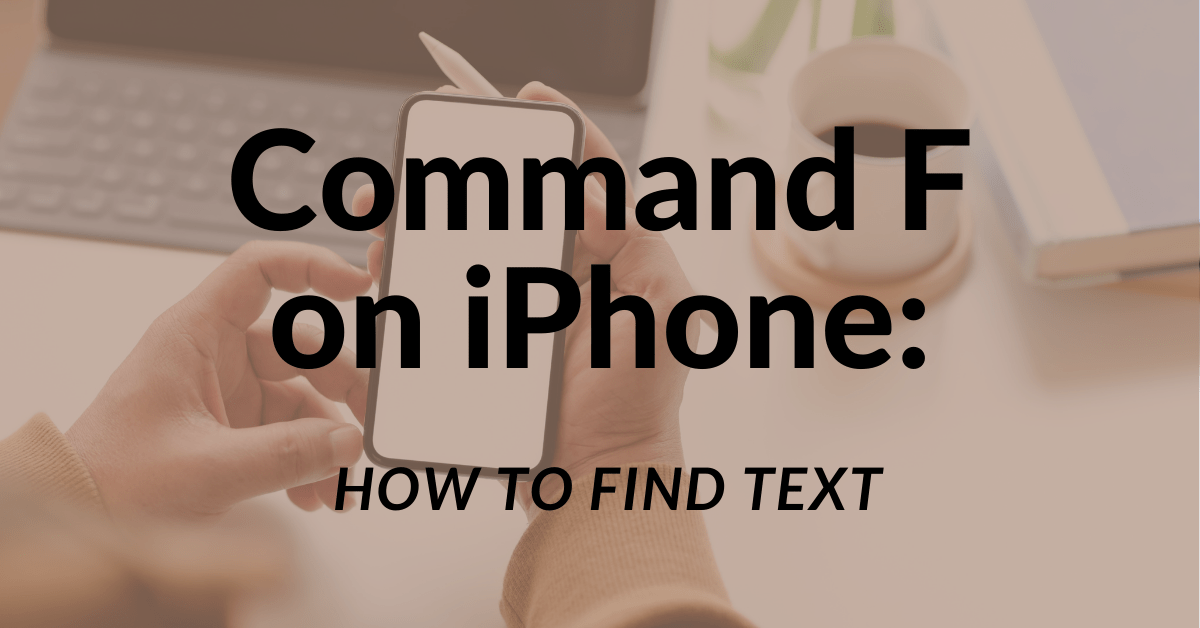
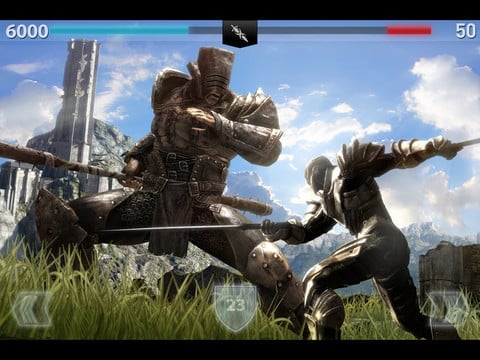
3 thoughts on “Review: The Wonders of Geology”
Robin — Thanks for the kind words about Wonders of Geology. I’m supposed to give a talk to interpreters at a Public Lands convention next month about making the leap from print to pads. We programmed Wonders of Geology only for iPads because we wanted glitch-free navigation and a beautiful screen. Frankly, I know very little about alternative platforms. I realize that, publishing with Applegazette, you may be biased. But can you explain to me (either at this forum or by phone) why our iPad-only choice was — or was not — a good idea.
It was a good idea because the iPad is the best computer tablet period. 🙂 eBooks are an exciting new medium, and apps like yours that take full advantage of what the iPad can do are changing the publishing world forever. I believe print will always be with us, but the digital age has brought us access to new methods of presenting published works that were never before possible. Just look at what Apple’s doing with its new Textbooks initiative: significantly cheaper textbook purchases for students, higher-quality/always-current data contained within each book, zero printing costs, embedded video, audio, charts, and other interactive features, and on and on. Teachers can assign personalized assignments via iTunes U, and students can turn in their work directly over that same network. The old publishing model (not to mention our existing education methods) have been with us for so long that no one has ever bothered to question whether or not it was still relevant — until now. It turns out that there really are other ways of publishing, ways that offer significant advantages over paper.
I have questions for Micheal or Robin (or anyone who has experience using the iPad in the field):
1. is internet access necessary for the book to work?
2. We are considering purchasing one for the field institute. However, in talking with others in the field there has been discussion about the reflective quality of the screen and the ability of visitors to be able to see the embedded videos during the day, while on a naturalist walk.
Can either of you comment?
Thanks so much.
Sincerely,
~S.